








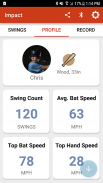
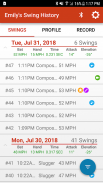













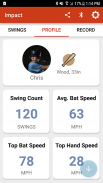
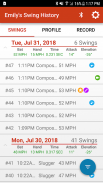













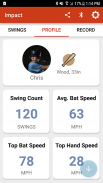
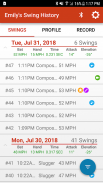













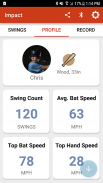
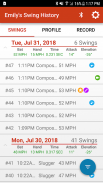








وصف لـ Garmin Impact™
The Garmin Impact™ app interfaces with the Impact™ bat swing sensor and allows you to:
- View five swing metrics in real time after each swing
- Replay animated, color-coded, 3-D representations of your swings
- Receive detailed coaching tips and drills developed in collaboration with professional hitting coaches
- Customize profiles for multiple players and different bats
- Compare your performance to previous swings and to ideal numbers based on age, sport (baseball or softball), and skill level
- Backup and sync bat, batter and swing data across mobile devices to your Garmin account
Simply connect your device, set up a profile, and you are ready to swing. The app shows more in-depth swing data than what is available on the Impact sensor. It gives coaches and players a much better understanding of individual swing dynamics, so players can improve their hitting faster.
After every swing, you can instantly see key swing metrics, including bat speed, hand speed, time to impact, elevation angle and attack angle on the connected device. After every three swings, coaching tips and drills — developed by professional hitting coaches and tailored to your player profile — are offered to help you make adjustments and improve your swing.
While the batter remains in position at the plate, someone outside the batting area can analyze the information provided and recommend swing adjustments. The app shows an animated 3-D graphical representation of the bat path and provides information about the bat speed throughout the swing by using green (slow) to red (fast) color coding. This allows hitters and coaches to review each swing from any angle and analyze the metrics to help improve the player’s swing.
The app also allows you to capture video of swings taken with a smartphone or tablet, which coaches and players can then analyze along with the hitter’s swing metrics. This helps hitters visualize and understand how their swings and the swing metrics match up.
Coaches can organize swing data with the Impact app for multiple players by creating profiles for each player that include age, baseball or softball and skill level, and then the app will determine swing metrics for comparison. The coach can create an avatar for each player with uniform name, number, color, even bat type and length.
To purchase the Impact sensor, visit: https://buy.garmin.com/en-US/US/p/579018
Video product overview: https://www.youtube.com/watch?v=q7cPXHC7ikM
يتفاعل تطبيق Garmin Impact ™ مع جهاز استشعار التأرجح Impact ™ bat ويسمح لك بما يلي:
- عرض خمسة مقاييس التأرجح في الوقت الحقيقي بعد كل تحول
- إعادة تمثيل الرسوم المتحركة ثلاثية الأبعاد ، ترميز الألوان من التقلبات الخاصة بك
- تلقي نصائح تدريبية مفصلة والتدريبات المتقدمة بالتعاون مع المدربين ضرب المهنية
- تخصيص ملفات تعريف للاعبين متعددة والخفافيش المختلفة
- قارن أدائك بالتقلبات السابقة والأرقام المثالية على أساس العمر ، الرياضة (البيسبول أو السوفتبول) ، ومستوى المهارة
- النسخ الاحتياطي ومزامنة الخفافيش ، العجين والبيانات البديل عبر الأجهزة المحمولة لحساب Garmin الخاص بك
ما عليك سوى توصيل جهازك ، وإعداد ملف شخصي ، وتكون مستعدًا للتأرجح. يعرض التطبيق بيانات متأرجحة أكثر عمقًا مما هو متاح على جهاز استشعار Impact. إنه يمنح المدربين واللاعبين فهمًا أفضل لديناميكيات التأرجح الفردية ، لذا يمكن للاعبين تحسين ضرباتهم بشكل أسرع.
بعد كل تأرجح ، يمكنك مشاهدة مقاييس التأرجح الرئيسية على الفور ، بما في ذلك سرعة الخفافيش وسرعة اليد والوقت للتأثير وزاوية الارتفاع وزاوية الهجوم على الجهاز المتصل. بعد كل ثلاثة تقلبات ، يتم تقديم نصائح التدريب والتدريبات - التي تم تطويرها بواسطة المدربين المحترفين والمصممة خصيصًا لملف التعريف الخاص باللاعب - لمساعدتك في إجراء التعديلات وتحسين التأرجح.
في حين أن الخليط لا يزال في موضعه في اللوحة ، يمكن لشخص ما خارج منطقة الضرب تحليل المعلومات المقدمة والتوصية بإدخال تعديلات سوينغ. يعرض التطبيق تمثيل رسومي ثلاثي الأبعاد متحرك لمسار الخفاش ويوفر معلومات حول سرعة الخفافيش خلال التأرجح باستخدام اللون الأخضر (البطيء) إلى اللون الأحمر (سريع) الترميز اللوني. يتيح ذلك للمدعوين والمدربين مراجعة كل نقطة تحول من أي زاوية وتحليل المقاييس للمساعدة في تحسين تأرجح اللاعب.
يسمح لك التطبيق أيضًا بالتقاط فيديو للأراجيح التي يتم التقاطها باستخدام هاتف ذكي أو جهاز لوحي ، حيث يمكن للمدربين واللاعبين تحليلها بالإضافة إلى المقاييس المتأرجحة. يساعد ذلك الضباط على فهم وفهم كيفية تطابق تقلباتهم ومقاييس التأرجح.
يمكن للمدربين تنظيم البيانات المتأرجحة باستخدام تطبيق Impact للعديد من اللاعبين من خلال إنشاء ملفات شخصية لكل لاعب تتضمن العمر أو البيسبول أو الكرة اللينة ومستوى المهارات ، وبعد ذلك سيحدد التطبيق مقاييس التأرجح للمقارنة. يمكن للمدرب إنشاء صورة شخصية لكل لاعب مع اسم موحد ورقم ولون وحتى نوع الخفاش وطوله.
لشراء مستشعر Impact ، تفضل بزيارة: https://buy.garmin.com/en-US/US/p/579018
نظرة عامة على منتج الفيديو: https://www.youtube.com/watch؟v=q7cPXHC7ikM








